Scrum Methodology
Contents
Scrum Methodology
What Is Scrum?
Scrum is a subset of Agile and one of the most popular process frameworks for implementing Agile. It is an iterative software development model used to manage complex software and product development. Fixed-length iterations, called sprints lasting one to two weeks long, allow the team to ship software on a regular cadence. At the end of each sprint, stakeholders and team members meet to plan next steps.
Scrum follows a set of roles, responsibilities, and meetings that never change. For example, Scrum calls for four ceremonies that provide structure to each sprint: sprint planning, daily stand-up, sprint demo, and sprint retrospective. During each sprint, the team will use visual artifacts like task boards or burndown charts to show progress and receive incremental feedback.
Jeff Sutherland created the Scrum process in 1993, taking the term “Scrum” from an analogy in a 1986 study by Takeuchi and Nonaka published in the Harvard Business Review. In the study, Takeuchi and Nonaka compare high-performing, cross-functional teams to the Scrum formation used by Rugby teams. The original context for this was manufacturing, but Sutherland, along with John Scumniotales and Jeff McKenna, adapted the model for software development.
Advantages of Scrum
Scrum is a highly prescriptive framework with specific roles and ceremonies. While it can be a lot to learn, these rules have a lot of advantages. The benefits of Scrum include:
- More transparency and project visibility: With daily stand-up meetings, the whole team knows who is doing what, eliminating many misunderstandings and confusion. Issues are identified in advance, allowing the team to resolve them before they get out of hand.
- Increased team accountability: There is no project manager telling the Scrum Team what to do and when. Instead, the team collectively decides what work they can complete in each sprint. They all work together and help each other, improving collaboration and empowering each team member to be independent.
- Easy to accommodate changes: With short sprints and constant feedback, it’s easier to cope with and accommodate changes. For example, if the team discovers a new user story during one sprint, they can easily add that feature to the next sprint during the backlog refinement meeting.
- Increased cost savings: Constant communication ensures the team is aware of all issues and changes as soon as they arise, helping to lower expenses and increase quality. By coding and testing features in smaller chunks, there is continuous feedback and mistakes can be corrected early on, before they get too expensive to fix.
Disadvantages of Scrum
While Scrum offers some concrete benefits, it also has some downsides. Scrum requires a high level of experience and commitment from the team and projects can be at risk of scope creep.
Here are the disadvantages of Scrum:
- Risk of scope creep: Some Scrum projects can experience scope creep due to a lack of specific end date. With no completion date, stakeholders may be tempted to keep requesting additional functionality.
- Team requires experience and commitment: With defined roles and responsibilities, the team needs to be familiar with Scrum principles to succeed. Because there are no defined roles in the Scrum Team (everyone does everything), it requires team members with technical experience. The team also needs to commit to the daily Scrum meetings and to stay on the team for the duration of the project.
- The wrong Scrum Master can ruin everything: The Scrum Master is very different from a project manager. The Scrum Master does not have authority over the team; he or she needs to trust the team they are managing and never tell them what to do. If the Scrum Master tries to control the team, the project will fail.
- Poorly defined tasks can lead to inaccuracies: Project costs and timelines won’t be accurate if tasks are not well defined. If the initial goals are unclear, planning becomes difficult and sprints can take more time than originally estimated.
Roles in Scrum
There are three specific roles in Scrum. They are:
- Product Owner: The Scrum Product Owner has the vision of what he or she wants to build and conveys that vision to the team. The Product Owner focuses on business and market requirements, prioritizing all the work that needs to be done. He or she builds and manages the backlog, provides guidance on which features to ship next, and interacts with the team and other stakeholders to make sure everyone understands the items in the product backlog. The Product Owner is not a project manager. Instead of managing the status and progress, his or her job is to motivate the team with a goal and vision.
- Scrum Master: Often considered the coach for the team, the Scrum Master helps the team do their best possible work. This means organizing meetings, dealing with roadblocks and challenges, and working with the Product Owner to ensure the product backlog is ready for the next sprint. The Scrum Master also makes sure the team follows the Scrum process. He or she doesn’t have authority over the team members, but he or she does have authority over the process. For example, the Scrum Master can’t tell someone what to do, but could propose a new sprint cadence.
- Scrum Team: The Scrum Team is comprised of five to seven members. Everyone on the project works together, helps each other, and shares a deep sense of camaraderie. Unlike traditional development teams, there are not distinct roles like programmer, designer, or tester. Everyone completes the set of work together. The Scrum Team owns the plan for each sprint; they anticipate how much work they can complete in each iteration.
Steps in the Scrum Process
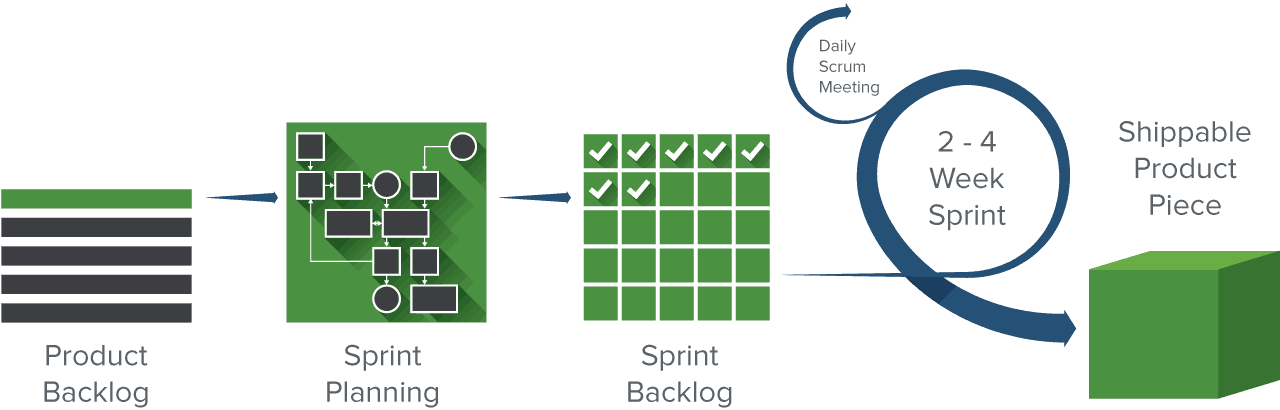
There are a specific, unchanging set of steps in the Scrum flow. They include:
- Product backlog: The Product Owner and Scrum Team meet to prioritize the items on the product backlog (the work on the product backlog comes from user stories and requirements). The product backlog is not a list of things to be completed, but rather it is a list of all the desired features for the product. The development team then pulls work from the product backlog to complete during each sprint.
- Sprint planning: Before each sprint, the Product Owner presents the top items on the backlog to the team in a sprint planning meeting. The team then chooses which work they can complete during the sprint and moves the work from the product backlog to the sprint backlog (which is a list of tasks to complete in the sprint).
- Backlog refinement/grooming: At the end of one sprint, the team and Product Owner meet to make sure the backlog is ready for the next sprint. The team may remove user stories that aren’t relevant, create new stories, reassess the priority of stories, or split user stories into smaller tasks. The purpose of this “grooming” meeting is to ensure the backlog only contains items that are relevant and detailed, and that meet the project’s objectives.
- Daily Scrum meetings: The Daily Scrum is a 15-minute stand-up meeting where each team member talks about their goals and any issues that have come up. The Daily Scrum happens every day during the sprint and helps keep the team on track.
- Sprint review meeting: At the end of each sprint, the team presents the work they have completed at a sprint review meeting. This meeting should feature a live demonstration, not a report or a PowerPoint presentation.
- Sprint retrospective meeting: Also at the end of each sprint, the team reflects on how well Scrum is working for them and talks about any changes that need to be made in the next sprint. The team may talk about what went well during the sprint, what went wrong, and what they could do differently.
Tools, Artifacts, and Methods in Scrum
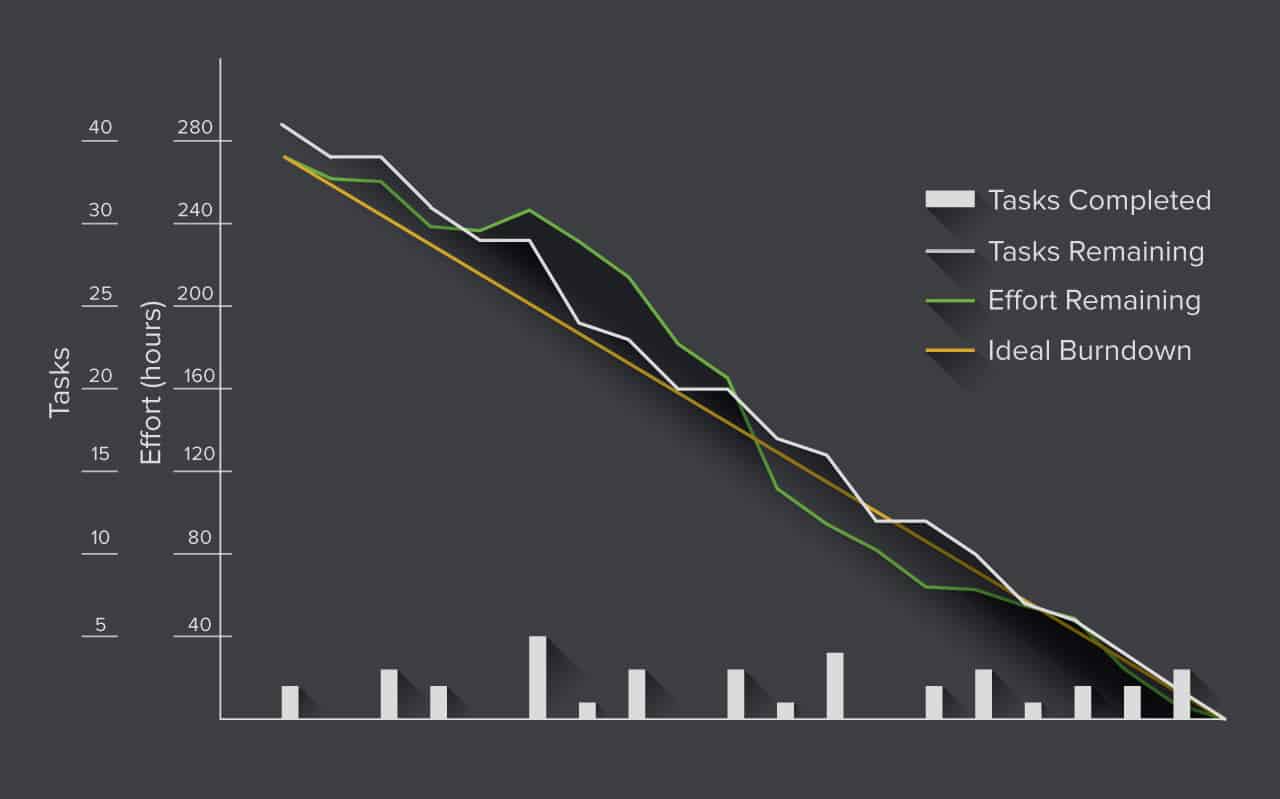
In addition to roles and ceremonies, Scrum projects also include certain tools and artifacts. For example, the team uses a Scrum board to visualize the backlog or a burndown chart to show outstanding work. The most common artifacts and methods are:
- Scrum board: You can visualize your sprint backlog with a Scrum task board. The board can have different forms; it traditionally involves index cards, Post-It notes, or a whiteboard. The Scrum board is usually divided into three categories: to do, work in progress, and done. The Scrum Team needs to update the board throughout the entire sprint. For example, if someone comes up with a new task, she would write a new card and put it in the appropriate column.
- User stories: A user story describes a software feature from the customer’s perspective. It includes the type of user, what they want, and why they want it. These short stories follow a similar structure: as a <type of user>, I want to <perform some task> so that I can <achieve some goal.> The development team uses these stories to create code that will meet the requirements of the stories.
- Burndown chart: A burndown chart represents all outstanding work. The backlog is usually on the vertical axis, with time along the horizontal axis. The work remaining can be represented by story points, ideal days, team days, or other metrics. A burndown chart can warn the team if things aren’t going according to plan and helps to show the impact of decisions.
- Large-Scale Scrum (LeSS): If you want to scale elements of Scrum to hundreds of developers, the Large-Scale Scrum (LeSS) framework helps extend the rules and guidelines without losing the core of Scrum. The principles are taken directly from Scrum, however focuses on scaling up without adding additional overhead (like adding more roles, artifacts, or processes).
- Timeboxing: A timebox is a set period of time during which a team works towards completing a goal. Instead of letting a team work until the goal is reached, the timebox approach stops work when the time limit is reached. Time-boxed iterations are often used in Scrum and Extreme Programming.
- Icebox: Any user stories that are recorded but not moved to development are stored in the icebox.
The term “icebox” was created by Pivotal Tracker, an Agile project management tool.
- Scrum vs RUP: While both Scrum and Rational Unified Process (RUP) follow the Agile framework, RUP involves more formal definition of scope, major milestones, and specific dates (Scrum uses a project backlog instead of scope). In addition, RUP involves four major phases of the project lifecycle (inception, elaboration, construction, and transition), whereas Scrum dictates that the whole “traditional lifecycle” fits into one iteration.
- Lean vs Scrum: Scrum is a software development framework, while Lean helps optimize that process. Scrum’s primary goal is on the people, while Lean focuses on the process. They are both considered Agile techniques, however Lean introduces two major concepts: eliminating waste and improving flow.
How to Get Started with Scrum
Working with Scrum often means changing the team’s habits. They need to take more responsibility, increase the quality of the code, and boost speed of delivery. This level of commitment acts as a change agent; as the teams commit to sprint goals, they are more and more motivated to get better and faster to deliver a quality product.
A good place to start with Scrum is to talk about the roles. Every project must have a Scrum Master, Product Owner, and Scrum Team. You may want to talk about who should be the Scrum Master and Product Owner, or if these roles are already assigned, you may want to clarify their roles and responsibilities.
Depending on how familiar your team is with Scrum, you may also want to look into training sessions. Certified Scrum Coaches and Trainers and Scrum Alliance Registered Education Providers can help your team learn and embrace Scrum.
Smartsheet's newest view, Card View, gives Agile teams a more highly-visual way to work, communicate, and collaborate in Smartsheet. Card View enables you to focus attention with rich cards, give perspective with flexible views, and prioritize and adjust work more visually. Display information on cards including custom fields, images, and color coding to better focus your team’s attention. Categorize cards into lanes to organize your work more visually.
Use Smartsheet Card View during your next Scrum meeting.